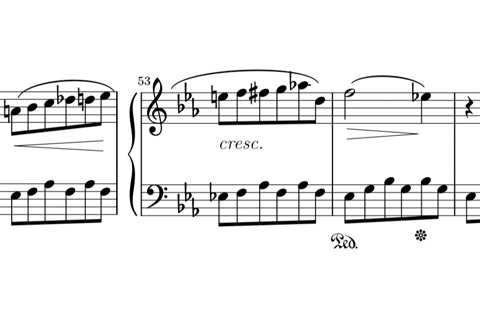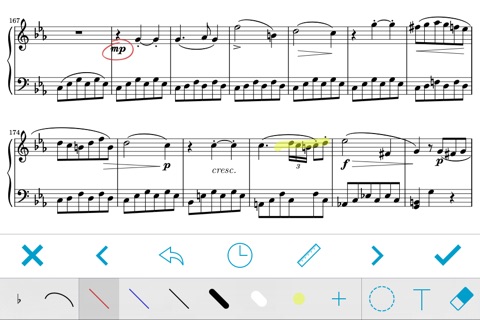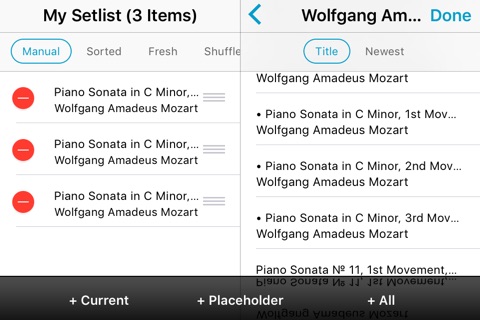forScore mini app for iPhone and iPad
4.6 (
2576 ratings )
Music
Book
Developer:
forScore, LLC
6.99 USD
Current version:
3.3.9, last update: 5 years ago
First release : 18 Nov 2014
App size: 34.33 Mb
Amazingly powerful and incredibly portable; go ahead, take your show on the road. With forScore mini, your sheet music has never been better—it’s everything you can do with paper, and so much more. New to the iPhone*, its the complete sheet music reading experience that has wowed musicians all over the world for years, now right in your pocket.
The heart of forScore mini is Reflow, a revolutionary feature that automatically detects systems of music on each page of your standard PDF files and lays them out end-to-end like a horizontal teleprompter. Of course, thats just the beginning—all of the great features of forScore for iPad are available:
ORGANIZE:
• Add metadata to your PDF scores for a perfectly browsable, instantly searchable music library
• Create bookmarks to use a range of pages from a larger PDF file without splitting it into separate files
• Make Setlists to group scores manually and play through them from start to finish
REFINE:
• Annotate by drawing, typing, or placing common symbols and shapes onto the page
• Link audio tracks to your scores for instant access, looping, speed adjustment, and more
• Record yourself to review or share your rehearsals
CONNECT:
• Add scores from cloud services like iCloud Drive, Dropbox, Google Drive, OneDrive, Box, and more
• Print or share your scores, with or without annotations
• Share complete setlists to get the band up and running in no time
SIMPLIFY:
• Create links to handle repeats with a single tap
• Rearrange and duplicate pages of a score to play without jumping back and forth
• Connect your Bluetooth page turner for hands-free navigation and customizable shortcuts
EXTEND:
• Hear or see your tempo with the built-in metronome
• Find your starting pitch with our pitch pipe (complete with a Today View widget for quick access!)
• Broadcast stored MIDI commands when opening a score, open scores with incoming commands, and more
Theres much more than those highlights, though, so be sure to visit forscore.co to learn all about forScores incredible features and find out why so many musicians agree that forScore is simply the best!
* iPhone 6 or newer strongly recommended for the best possible experience
Pros and cons of forScore mini app for iPhone and iPad
forScore mini app good for
I recommend ForScore to all my music friends who want to use a digital format for viewing their music. There are so many useful features, like linking the repeats and codas, adding a practice track and setting up the page turn so you dont have to worry about turning the pages while rehearsing, and so many more.
If you are a musician and you are looking for the best app for your music look no further.
It does what it says. I use it daily and for rehearsals as well.
Ive been playing And reading music from iPad since 2010 and ForScore ! This app Is fantastic And very, very helpfull ! No 1 for sure !
Some bad moments
Dont get me wrong. I love ForScore on my iPad. But the version on the iPhone just doesnt work properly.
As it is Im not using it for music but rather for documents I need to read aloud.
The feature I was most interested in was the scrolling feature which on a phone is necessary.
There is no way to control the amount of music to scroll. The app automatically scrolls through more than one stave of music. What the app thinks is one line scrolls as two on more stages of music. In other words it is unusable as a music reading app.
It is perfect. Page turning check. Two page up check. On the 6 plus you can even read the two page mode. Extremely happy! Thanks a million..
While it’s nice to finally have forScore for my iPhone 6+, the Reflow option would make this sing if it worked. In Page mode, tapping on the screen shifts the music by HALF of the screen - makes no sense whatsoever, since the default formatting will identify one stanza at a time, you end up with a lot of extra tapping to move through a score. And Scroll mode is pretty useless because there’s no way to control the speed of the automatic scrolling. So you end up having to do a lot of editing to create single stanza zones, which can only be done in portrait mode, because there seems to be no way to move to the bottom of a page in landscape mode.
Otherwise it does a good job of duplicating the experience of forScore on an iPad. You just have to wear your glasses because of the problems with Reflow.
A must have for the pro musician needing music in digital form.
This is an excellent app up beautifully designed one flaw I have noticed is I cannot play background music while using this app other than that excellent I use it for my work site at church very efficient
Im a professional musician who started using forScore a few years ago after trying many different options. The others I tried were just pdf readers with little of what a working musician needs for a gig. This app, however, has so many options that I use all the time ie: making and organizing sets, notes on scores, metronome and on and on. Now everyone in my band uses it.